 |
| Preparing for a simple waypoint mission with the Cheerson CX-20 |
Mission Summary
- Goal: Create an orthomosaic (stitched map) from a video instead of a series of still images
- Tech: Cheerson CX-20 quadcopter drone, Mobius actioncam, Mission Planner, Microsoft ICE
- Conditions: Early morning, sunny, nil wind
- Outcome: Microsoft ICE had no problems creating a map for a video, very easy way of creating a 'strip' map.
My Father purchased a Cheerson CX-20 drone this week and before sending it down to him I thought I'd do some checks and some tweaks to it, so that when he received it it was 'dialled in'.
As part of the testing process I decided to send it on an auto waypoint mission. This CX-20 does not have a gimbal (plans are to use it as a fun FPV machine for now) so I created a quick angled block to face the Mobius actioncam downwards. The idea was that instead of capturing still images I would just take a video of the ground below.
Microsoft ICE (Image Composite Editor) has a great little feature for creating a mosaic (panorama) from a video. I've been eager to test this feature out and felt the CX-20 drone with a Mobius would make the fine airborne platform for such a mission.
 |
| Using Microsoft ICE to create a 'strip map' using aerial video from a drone |
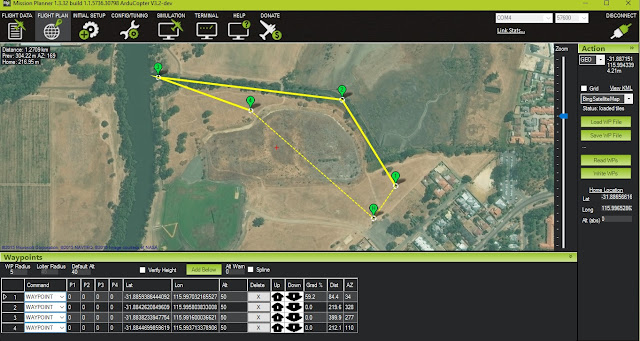 |
| A nice simple waypoint flight plan along a creek to then create a basic photo mosaic |
The photomosaic is not as high resolution as some of the other missions I have completed using the 12Mp camera, however for a 'scouting mission' I think it works well. Note; click the top right of the image to view in full screen mode.
This has been another 'drone adventure' in aerial surveying, inspection and mapping by The Aero Scout.








